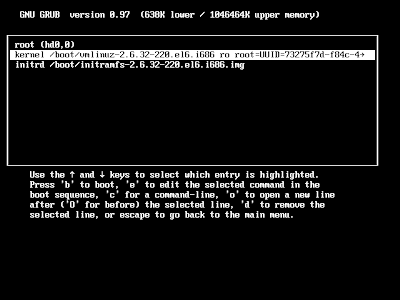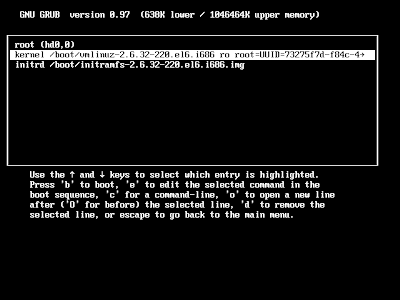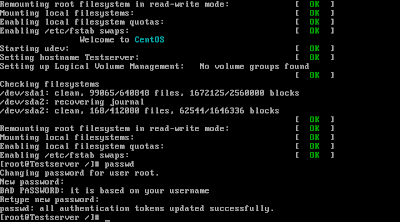Some time will all forget something ,its natural .Here i am going to demonstrate how to reset the
root password in a Linux system with help of some screenshot .This screenshot shows how to break
the root password in centos, the same trick will work in almost all Linux distribution like Redhat,Fedora,Ubuntu.Now we can start . The root password breaking process start from boot selection screen.The screenshot below shows a boot screen of centos
Step 2. press "e" button on your keyboard to edit the line
Step 3. please press "e" button on your keyboard once more
Step 4. Type "single" or "1" at the end of the line
Step 5. press "Enter" Button on keyboard
Step 6. Press "b" button on keyboard for booting the system .The system will boot into single mode as the below screen shot
Step 7. Type command "passwd" and press Enter key
Step 8. Now enter your new password and conform it
Now you will get the above screen it indicates that your root password is change .Now you can Reboot your system using "init 6"command and login with your new root password